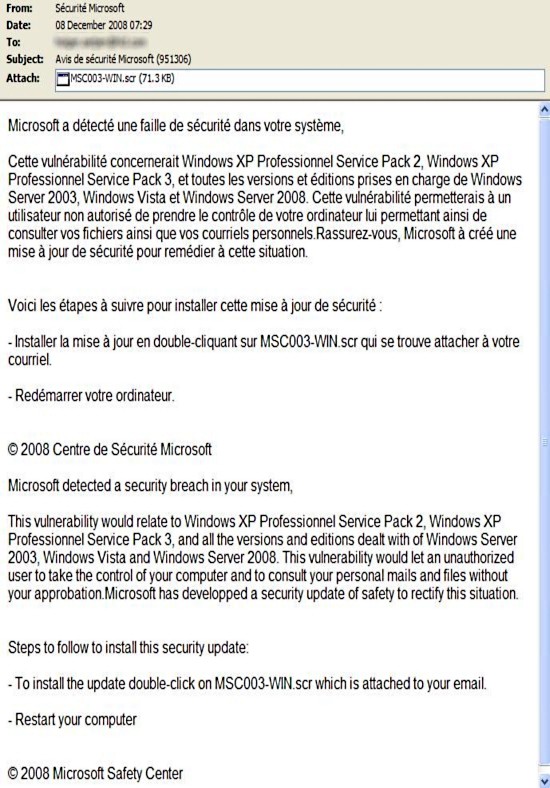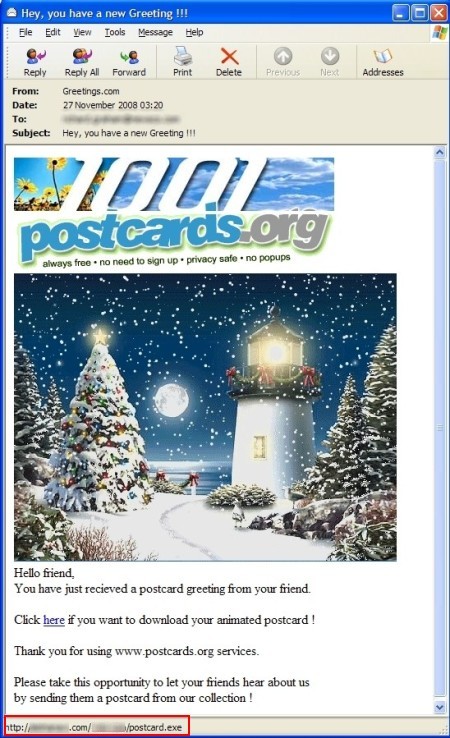![]() So you bought your kids that new gaming console and a few games to go with it for Christmas. They play better than you can, right? Well you're thinking you need to find a couple of cheats to get ahead of them.
So you bought your kids that new gaming console and a few games to go with it for Christmas. They play better than you can, right? Well you're thinking you need to find a couple of cheats to get ahead of them.
You know how good Google is so you look for "cheat codes" and a bunch of sites pop up. You pick one and it asks for your cell phone number. You say to yourself, "They can't do much with my number except call me". Wrong!
There you are with your cheat codes and your kids are wondering how you do it. All is fine and fun, (I'm beating the kids), until you get your phone bill. What is this? $19.99 for what? Cheat codes, that's what. You forgot to click on that little link that shows you the Terms of Service (TOS).
Several cheat sites have a TOS that reads like this:
This service provides users with access to the latest cheat codes, ..... By signing up for this service and by entering your personal Password which will be sent to the mobile phone number supplied by you on this website, you acknowledge that you are subscribing to our service. ....By opting in, you agree to joining a subscription service for $19.99 per month. You must be the owner of this device and either be at least fourteen years old or have the permission of your parent or guardian and agree to the Terms of Service. Standard/other text messaging rates may apply.
Now you know why you're paying $20 for a game cheat!
By taking the time to read those TOS's and End User Licence Agreements (EULA's), you will (hopefully) know what you are getting into and possibly save some money for a new game.
With that info,
Safer Surfing!